Sometimes we stumble across gadgets that are just too cool to keep to ourselves. And such is the case with the slick iLike gadget, which should be a real treat for all of you Blogger audiophiles out there.
iLike brings music to your blog by letting you embed and share playlists that you make yourself. Using their simple interface, you can organize and arrange your tunes, then seamlessly integrate them into your blog's sidebar.
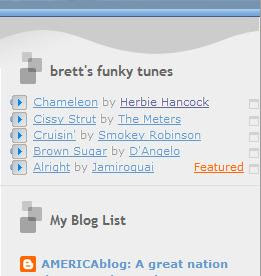
To get started, head on over to the playlist editor and build up your list of tunes from the iLike database. When you are finished, simply click the orange 'Done!' button at the bottom of the page, and you will be taken to a preview of what your playlist will look like on Blogger.
If everything looks good, click the orange 'Add to Blogger' button to go to Blogger's Import Page Element Page (if not already signed in you will be prompted to do so.) Then choose the blog which you want to have the playlist, and click 'Add Widget.'
The iLike gadget will now show up in your blog's page elements editor for you to arrange as you wish. Pretty cool, eh?
Keep in mind though that playlist editor feature of iLike is still technically in beta, so the usual caveats apply. However, if you are feeling extra entrepreneurial you could help out the iLike dev team by answering their quick survey.
iLike brings music to your blog by letting you embed and share playlists that you make yourself. Using their simple interface, you can organize and arrange your tunes, then seamlessly integrate them into your blog's sidebar.
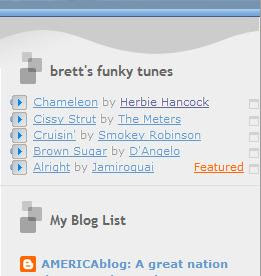
To get started, head on over to the playlist editor and build up your list of tunes from the iLike database. When you are finished, simply click the orange 'Done!' button at the bottom of the page, and you will be taken to a preview of what your playlist will look like on Blogger.
If everything looks good, click the orange 'Add to Blogger' button to go to Blogger's Import Page Element Page (if not already signed in you will be prompted to do so.) Then choose the blog which you want to have the playlist, and click 'Add Widget.'
The iLike gadget will now show up in your blog's page elements editor for you to arrange as you wish. Pretty cool, eh?
Keep in mind though that playlist editor feature of iLike is still technically in beta, so the usual caveats apply. However, if you are feeling extra entrepreneurial you could help out the iLike dev team by answering their quick survey.
ConversionConversion EmoticonEmoticon