Blogger owners who want to moderate comments on their blog will find this guide useful. You can moderate comments on blogger before it goes live on blog. This is handy for control comment spam. Blogger administrator can accept or reject comment before comment is published. Here you will find step by step instructions how to enable comment moderation.
Also, this post give answer how to find out to which post unpublished comment is connected. For example I have one unpublished comment and want to learn to which post it will be published.
How to enable comment moderation
- In blogger dashboard comment moderation setting can be found under the Settings|Comments tab
- for comment moderation setting chose always
- save settings
- now under Posting tab you can go to Comment Moderation and review new unpublished comments
- if comment is appropriate you can publish it. Or reject if you think it is a spam
- when comment is published you can (as blogger owner) delete it. There is no option for blogger administrator to modify comments
Find out post name where comment will be published
To learn to which post a comment will be published on blogger in the Comment Moderation window click Post Name link (Sort: Post Name, Comment Date). You can see this link on the image from begging of this post. After you click on Post Name link sorting, Post name will become visible.
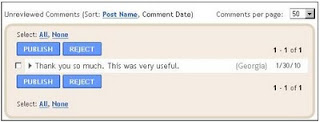


ConversionConversion EmoticonEmoticon